
Virtual Walkathon 2021
Sign-up Instructions for Fundraisers
Click HERE to start your own personal fundraising page. (A new window will open so you can reference these instructions)
You will see a page that looks like this:


Fill in your name and email address. Then select a password and click the SUBMIT button. (Remember your email and password for future use)
When it takes you to your personal page, fill out all the information to make it your own:
-
Name on Page: Your name as you want it displayed on your page.
-
Add a Note: Give your own personal story about why you're walking for Boldly Me.
-
Fundraising Goal: This number may already have a default value that you can change if you wish.
-
Profile Image: Upload a nice crisp headshot of yourself.
-
Hero Image: Click on "Default Image" if you want to use what's already provided, or add an image or video of your own!
When you're done, click SAVE. You can always change it later by clicking "Edit Page" at the top.

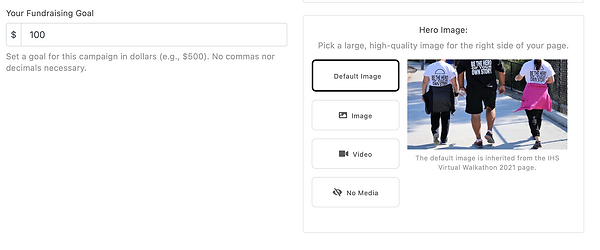
How to Share Your Page
Make sure you're on your personal page and not the main campaign page.
(The link for the main campaign page is:
https://secure.givelively.org/donate/boldly-me/virtual-walkathon-2021)
But your personal page will have your name in the URL link.
Like this: https://secure.givelively.org//donate/boldly-me/virtual-walkathon-2021/margaret-andrews-4
Copy the link to your personal page by clicking on the COPY LINK button.
Share the link of your personal page by clicking on the SHARE THIS PAGE

The confirmation email you receive will include the link to your personal fundraising page, as well as instructions on how to edit and share it. It will look a little like this:




